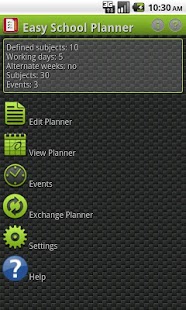Easy School Planner 1.21
Paid Version
Publisher Description
It was never easier to edit and follow your school schedule! If you are not a student, you can use this app for your repetitive tasks, shop lists, etc.
The interface is simple and intuitive. You can create a list of school subjects, tasks etc., then all you need to do is drag and drop items from the list or from one day to another. You can easily define the colors and the level of details you want to see.
Features:
- Add the widget to your home screen (today’s subjects, tomorrow’s subjects)
- Create & edit your timetable
- Configure the duration of each period & break
- View your timetable, now also the whole week in full screen, and with snapshot feature
- Display an overview of a subject
- Two weeks’ timetable scheme
- Phone muting/unmuting
- Sharing possibilities (as image or export file)
- Load/Save functionality
- Item graphic customization
- Events functionality
(Homework, Meeting, Assignment, Exam, Quiz)
General:
- Fastest and easiest way to build your timetable
- Very small size. Our app will not eat up much memory
- Very intuitive. Configuration involves mainly drag-and-drop gestures, with minimal keyboard editing
- Very flexible. It works in landscape, but also in portrait position
Now available in English, German, French, Spanish and Romanian.
Check it! In 15 minutes you'll have your timetable and a lot of fun.
Visit our site and leave us your comments, they can help us improve the app.
About Easy School Planner
Easy School Planner is a paid app for Android published in the Other list of apps, part of Education.
The company that develops Easy School Planner is eVerbum. The latest version released by its developer is 1.21. This app was rated by 1 users of our site and has an average rating of 5.0.
To install Easy School Planner on your Android device, just click the green Continue To App button above to start the installation process. The app is listed on our website since 2012-10-09 and was downloaded 11 times. We have already checked if the download link is safe, however for your own protection we recommend that you scan the downloaded app with your antivirus. Your antivirus may detect the Easy School Planner as malware as malware if the download link to com.everbum.es is broken.
How to install Easy School Planner on your Android device:
- Click on the Continue To App button on our website. This will redirect you to Google Play.
- Once the Easy School Planner is shown in the Google Play listing of your Android device, you can start its download and installation. Tap on the Install button located below the search bar and to the right of the app icon.
- A pop-up window with the permissions required by Easy School Planner will be shown. Click on Accept to continue the process.
- Easy School Planner will be downloaded onto your device, displaying a progress. Once the download completes, the installation will start and you'll get a notification after the installation is finished.